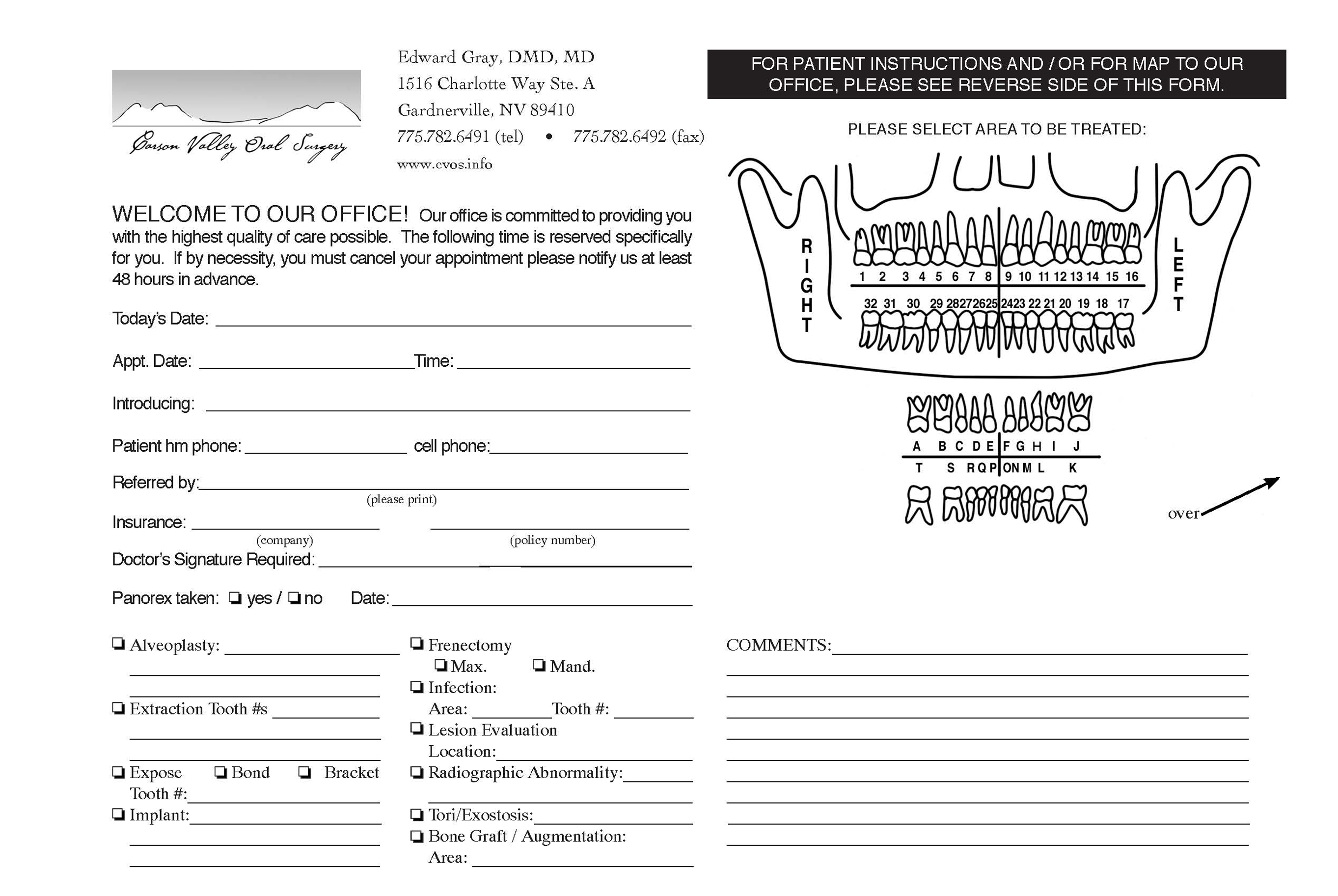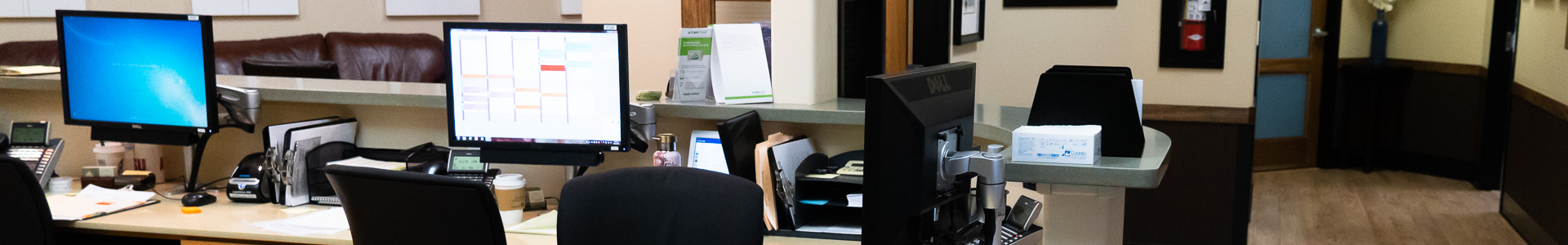


Referrals
How to Refer a Patient
- Download the Referral Form
- Fill Out the Form: Complete the necessary fields with your patient’s details and the reason for the referral.
- Submit the Form: You can fax or email the completed form to our office, or provide it to your patient to bring to their appointment.
If you have any questions or need assistance with the referral process, please don’t hesitate to contact us directly.